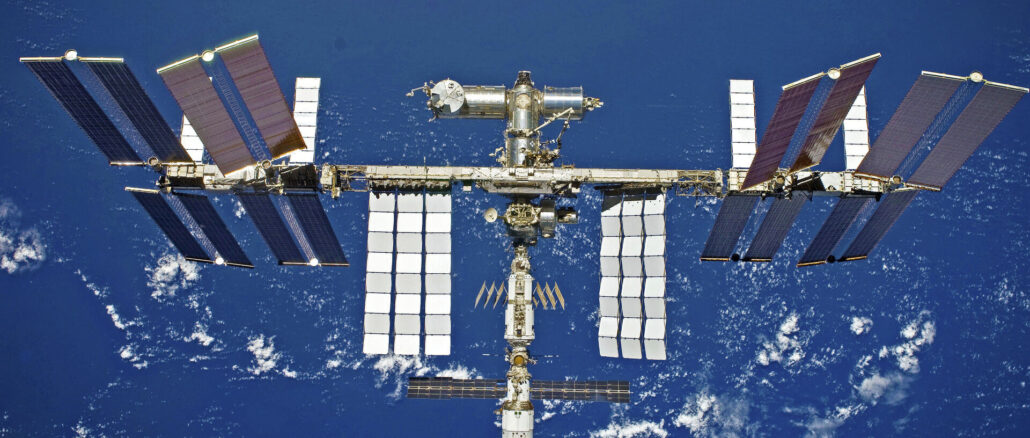
According to a post on the ARISS SSTV Blog it appears that there are plans for another SSTV activity period over 9 -10 June 2021. This announcement is subject to crew duties and operational constraints on the station.
Posted on Thursday, 27 May, 2021 by ariss-sstv.blogspot.com.
MAI-75 SSTV June 9 and 10
MAI-75 will be conducting their experiment of transmitting SSTV images over specific orbits that overfly Moscow on June 9 and 10. Amateurs along the ground track of these orbits should have the opportunity to receive these images as well. Modes and targeted transmission periods are listed below:
- June 09, 2021 (Wednesday) – from ~ 09:35 UTC until 13:50 UTC (time may change)
- June 10, 2021 (Thursday) – from ~ 08:55 UTC until 15:50 UTC (times may change)
Dates and times are subject to change due to ISS operational adjustments.
Historically, images are downlinked at 145.800MHz FM +/- 3kHz for Doppler shift and the expected SSTV mode of operation is PD 120.
There is an official European Space Agency (ESA) video about receiving SSTV from the ISS using the web SDR at Goonhilly for those who don’t have a capability to receive on 145.800MHz. You can see the video here: ESA ISS SSTV Video. For those interested in doing their own reception and decoding either live or after the event using recordings made during the passes for subsequent decoding the AMSAT website has a good primer that will serve as a good reference for those more experienced too.
We encourage you to have a try at receiving and decoding these images, you do not need specialist equipment, Kevin M7AWX was successful with just a handheld, set-top whip and Robot36 on a ‘phone within 2 weeks of passing his Foundation exam so don’t be put off; give it a try. Any images you receive can be included on the Club website if you send them to us, contact details at the bottom of this screen.
We won’t be able to produce a table of approximate pass times until somewhere around 02/06/2021 but as soon as we can then we’ll add the table to the bottom of this post and provide details of where to obtain your pass predictions if you are remote from the Clubhouse in Knowle. The table uses the Clubhouse as its location but should be accurate enough for most people in and around Bristol. The further you are from the Clubhouse the greater the error and we will include details below the Clubhouse table of how to obtain your own pass predictions. If you are planning on using the Gooonhilly Web SDR as a receiver as described in the ESA video linked to earlier in this page then you are advised to run your own pass predictions as shown in the ESA video or outlined at the bottom of this page.
SSTV Programs are available for all platforms so no matter what you use there’s probably something to decode the image:
- Linux including Raspbian on the Raspberry Pi – QSSTV can be found at users.telenet.be/on4qz/qsstv/index.html if you want the absolute latest version. However Debian based distros such as Ubuntu, Mint and others almost certainly will have QSSTV in their repositories as will other mainstream distros and this version is usually more than adequate.
- Windows – MMSSTV can be found at hamsoft.ca/pages/mmsstv.php.
- Mac OSX – MultiScan can be found at www.qsl.net/kd6cji.
- Android – Robot36 can be installed from the PlayStore and includes both PD180 and PD120. Not sure what minimum version of Android it wants but it runs without issue on Android 6 which is reasonably long in the tooth.
- iOS – Black Cat Systems sstv-slow-scan-tv.
For those who like real time information the Android App AmSatDroid Free is one of a number of live satellite trackers available for Android. Similar apps are available for iOS, a simple example is ISS Spotter.
Table of ISS Passes
Novers Park Community Association, Rear of 124 Novers Park Road, Bristol, BS4 1RN
Latitude (degrees N-S where North is +ve): 51.425400°
Longitude (degrees E-W where East is +ve): -2.593882°
IARU (Maidenhead) Locator: IO81qk
Elevation (metres above Ordnance Datum AOD): 64m
Notes:
In the table below:
- Table Entries with no background colour indicate passes where: 0° < Maximum Elevation ≤ 30°
- Table Entries with a yellow background indicate passes where: 30° < Maximum Elevation ≤ 45°
- Table Entries with a green background indicate passes where: 45° < Maximum Elevation ≤ 90°
- Azimuth or Bearings are measured in degrees clockwise from North
| Pass No. | Date (UTC) | Acquisition of Signal “AoS” | Maximum Elevation | Loss of Signal “LoS” | Pass Duration (Hr:Min:Sec) |
|||
|---|---|---|---|---|---|---|---|---|
| Time (UTC) | Azimuth or Bearing | Degrees Above the Horizon | Azimuth or Bearing | Time (UTC) | Azimuth or Bearing | |||
| 1 | 09/06/21 | 09:58:26 | 168 | 5 | 127 | 10:05:01 | 92 | 00:06:35 |
| 2 | 09/06/21 | 11:32:27 | 219 | 25 | 163 | 11:42:46 | 76 | 00:10:19 |
| 3 | 09/06/21 | 13:08:40 | 254 | 78 | 170 | 13:19:34 | 80 | 00:10:54 |
| 4 | 10/06/21 | 09:12:47 | 146 | 1 | 120 | 09:16:20 | 107 | 00:03:33 |
| 5 | 10/06/21 | 10:45:25 | 208 | 19 | 149 | 10:55:16 | 78 | 00:09:51 |
| 6 | 10/06/21 | 12:21:18 | 246 | 63 | 155 | 12:32:10 | 78 | 00:10:52 |
| 7 | 10/06/21 | 13:58:03 | 272 | 84 | 345 | 14:08:59 | 92 | 00:10:56 |
| 8 | 10/06/21 | 15:34:52 | 283 | 53 | 191 | 15:45:41 | 120 | 00:10:49 |
If you want to run your own location specific pass predictions try using:
- The AMSAT On line satellite pass predictions
- The Heavens Above website
The AMSAT site will require either:
- Method 1
- Your 6 character IARU (Maidenhead) locator square (e.g. IO81qk); and
- Your elevation in metres (e.g. 64).
- Method 2
- The absolute (without +ve or -ve sign) value of your Latitude in decimal degrees and selecting North where the original value is positive (greater than 0) or selecting South where the original value is negative (less than 0) (e.g. 51.4254 North);
- The absolute (without +ve or -ve sign) value of your Longitude in decimal degrees and selecting East where the original value is positive (greater than 0) or selecting West where the original value is negative (less than 0) (e.g. 2.593882 West);
- Your elevation in metres (e.g. 64).
The Heavens Above site is more flexible and will accept any of:
- Method 1
- Your address including postcode (e.g. Novers Park Community Association, Rear of 124 Novers Park Road, Bristol, BS4 1RN); and
- Your elevation in metres (e.g. 64).
- Method 2
- Your What.Three.Words location descriptor (e.g. ///weeks.exams.flight); and
- Your elevation in metres (e.g. 64).
- Method 3
- Your Latitude in decimal degrees where +ve is north of the equator and -ve is south of the equator (e.g. 51.4254);
- Your Longitude in decimal degrees where +ve is east of the Greenwich Meridian and -ve is west of the Greenwich Meridian (e.g. -2.593882); and
- Your elevation in metres (e.g. 64).
When using Heavens Above don’t forget to check that you have the correct timezone (e.g. (GMT +0:00) United Kingdom/Ireland)
Heavens Above understands British Summer Time and corrects accordingly

